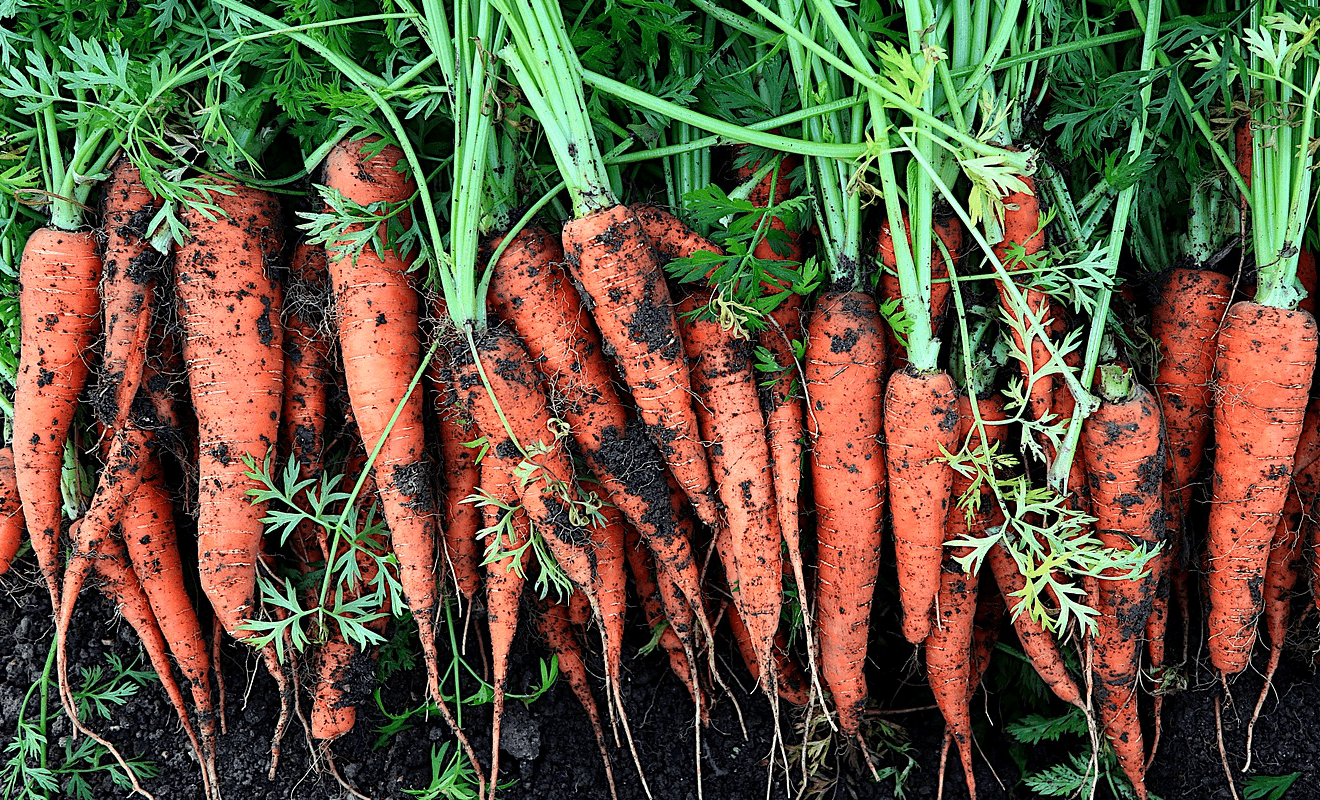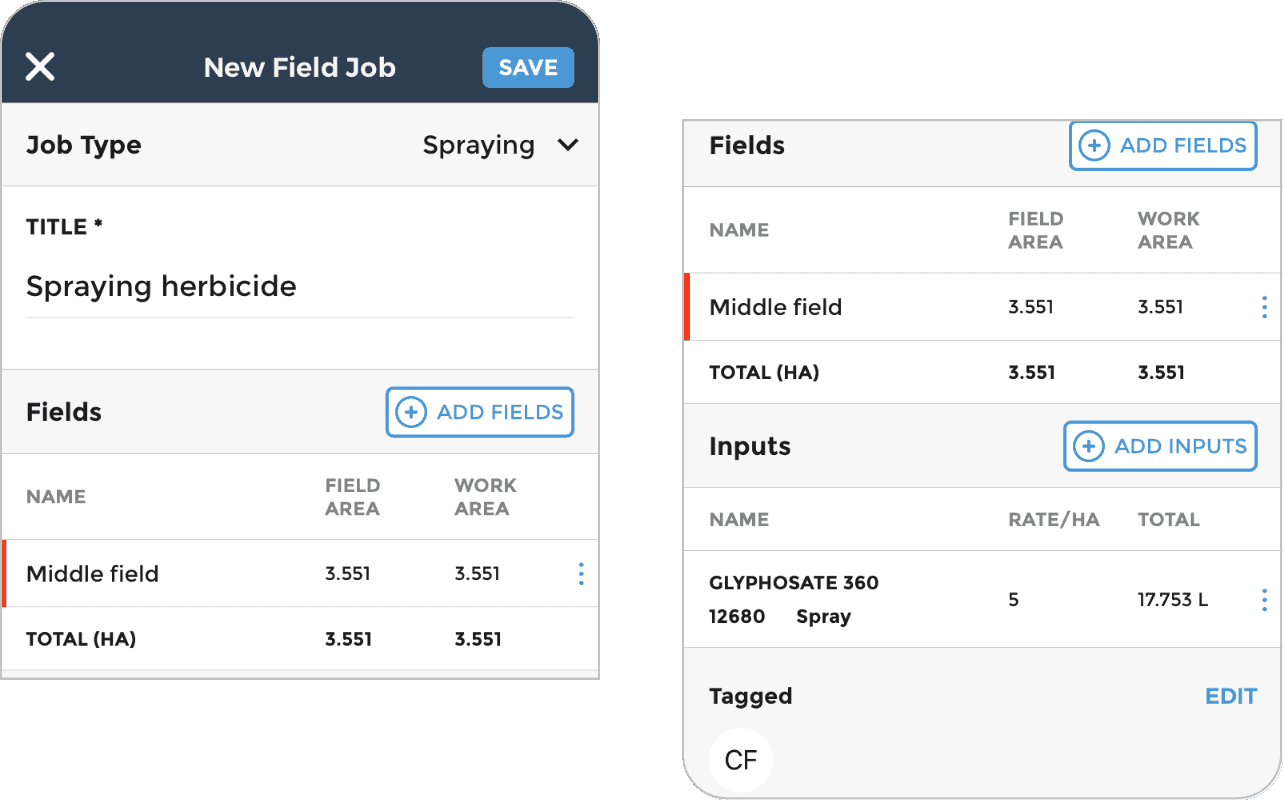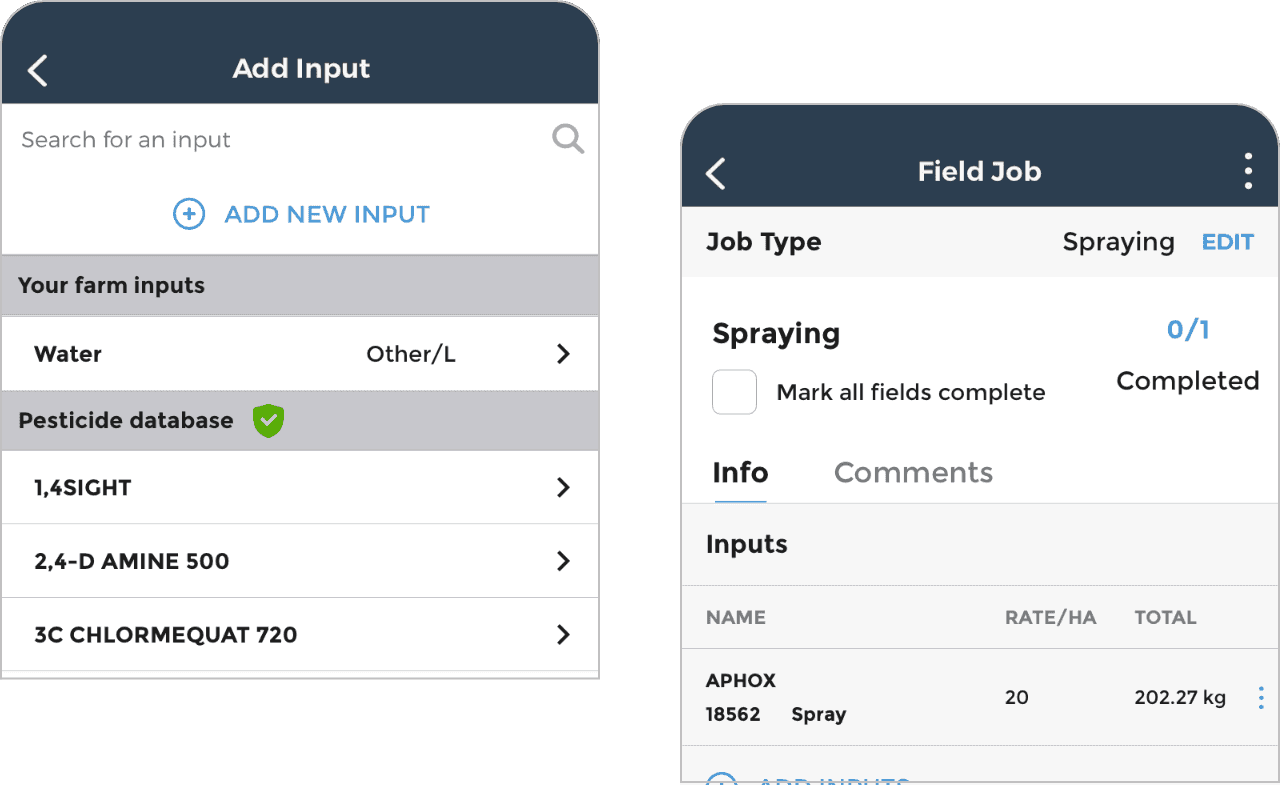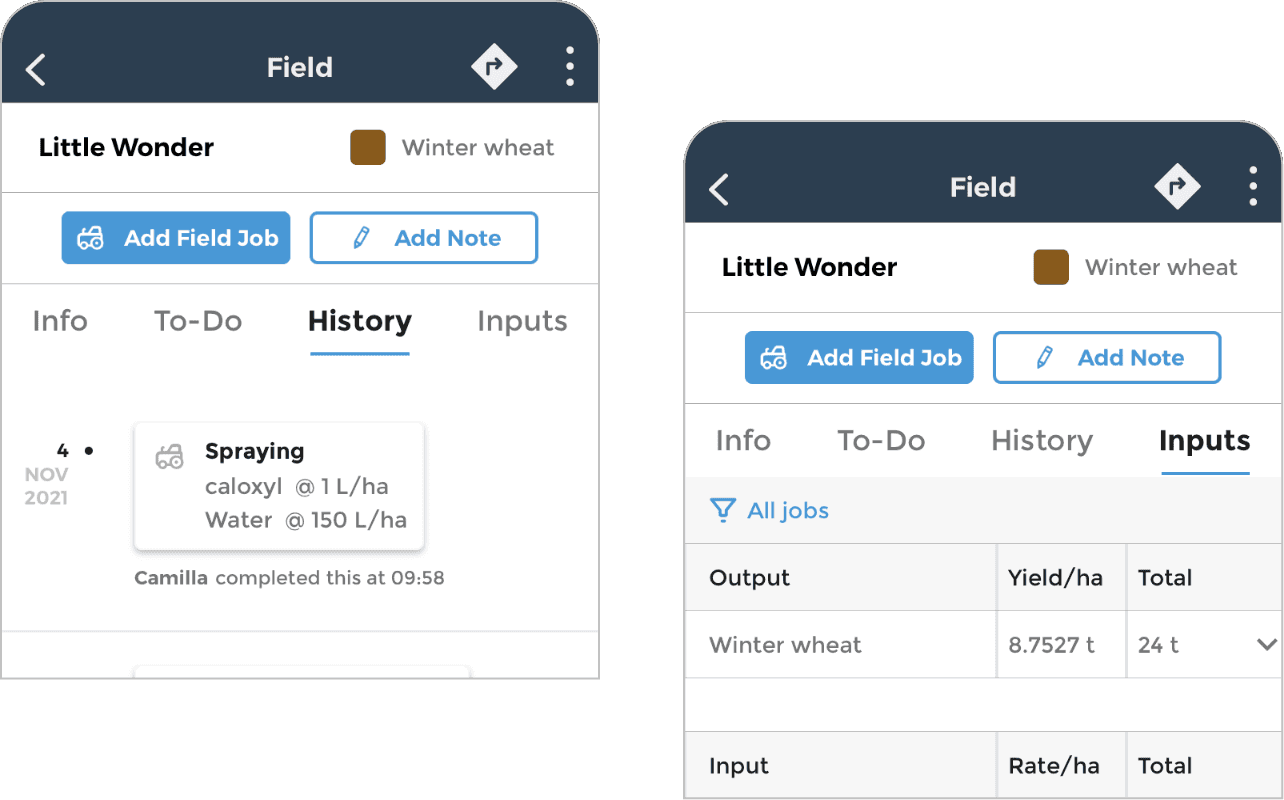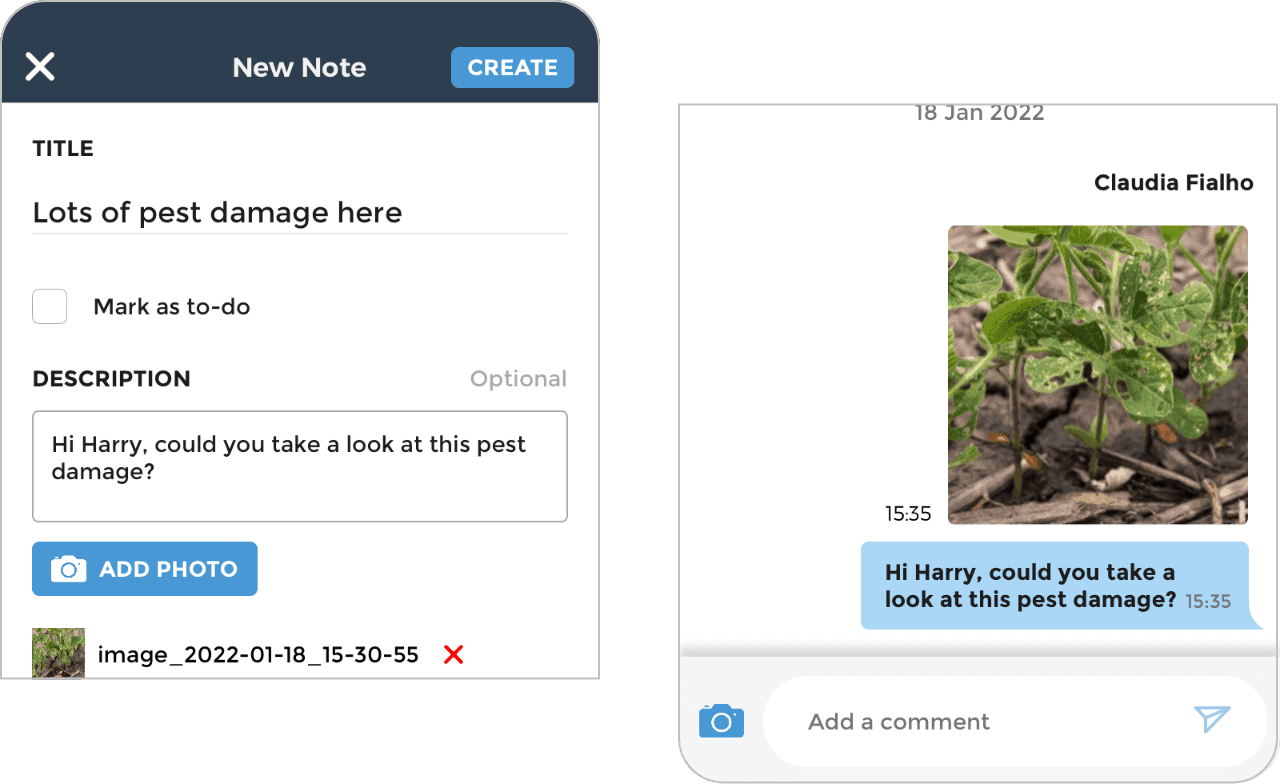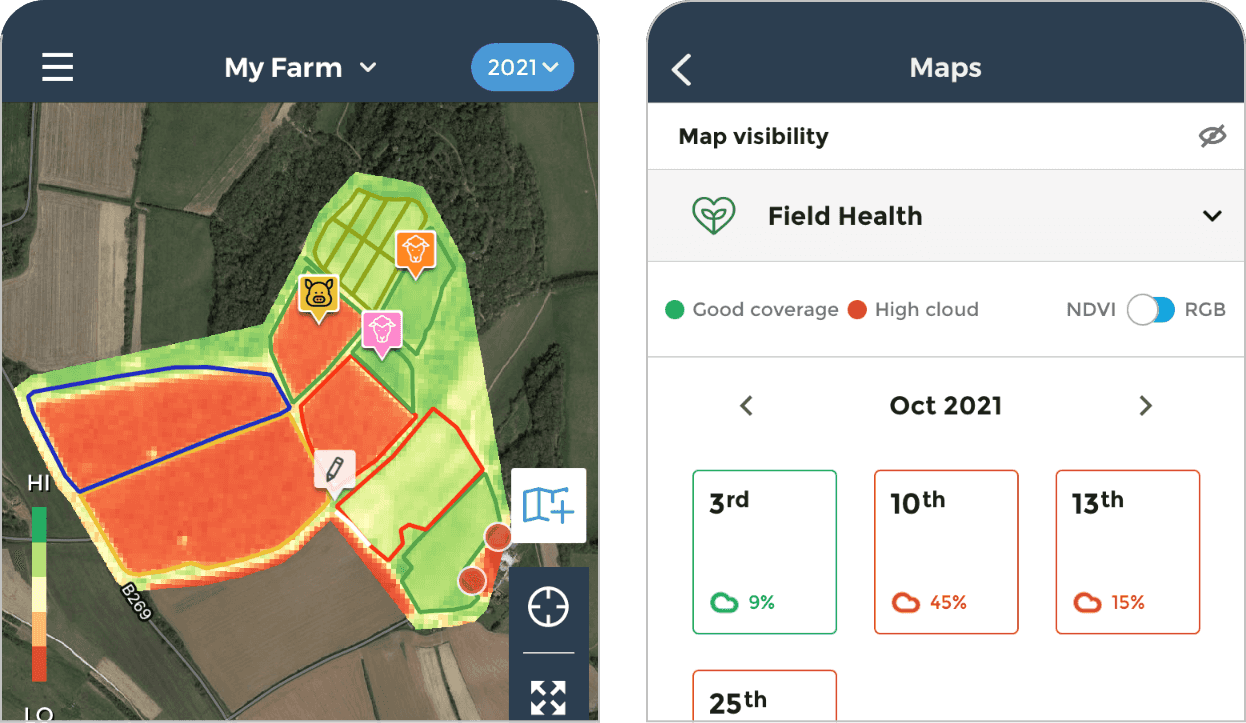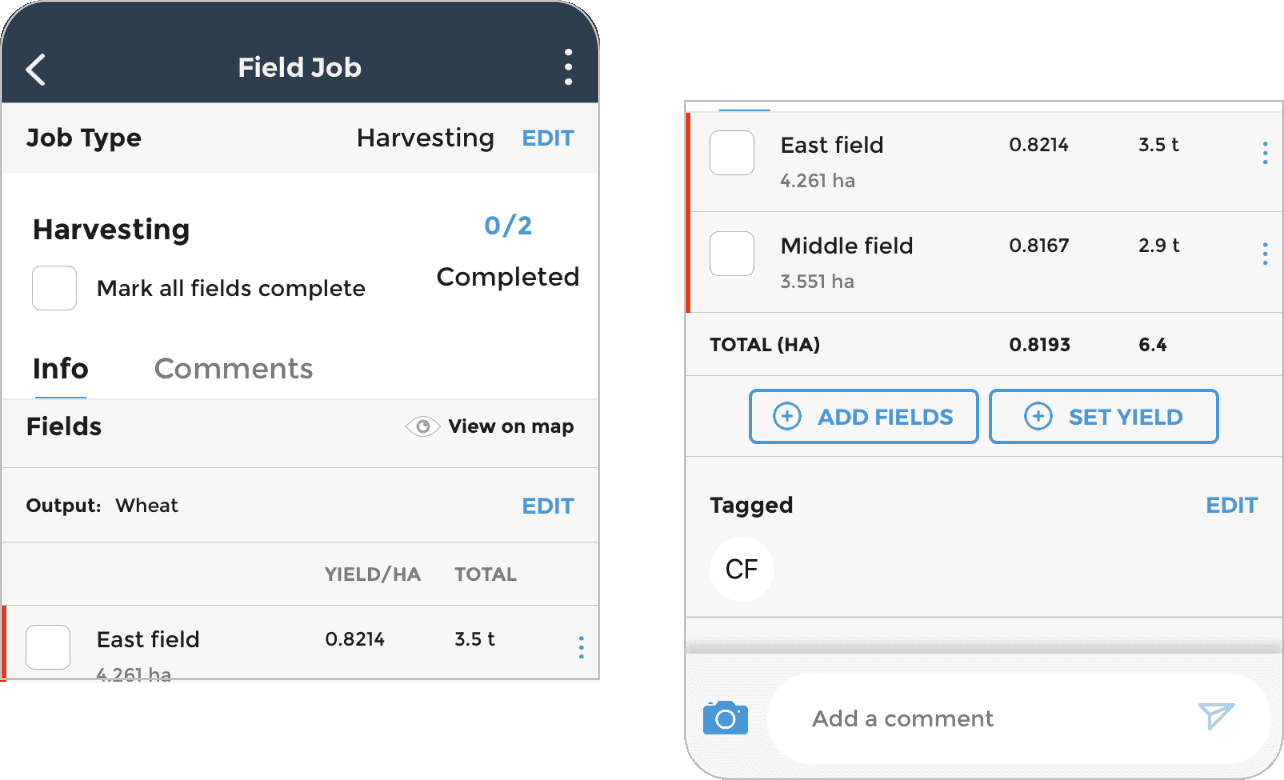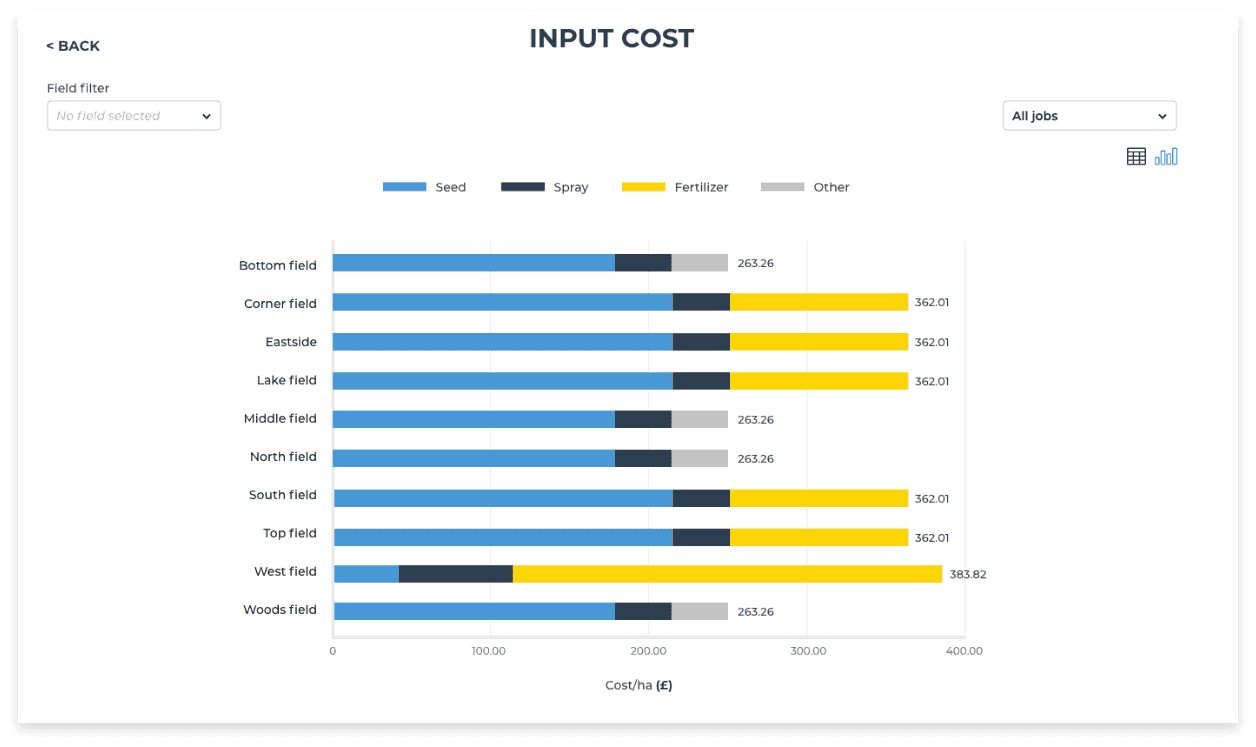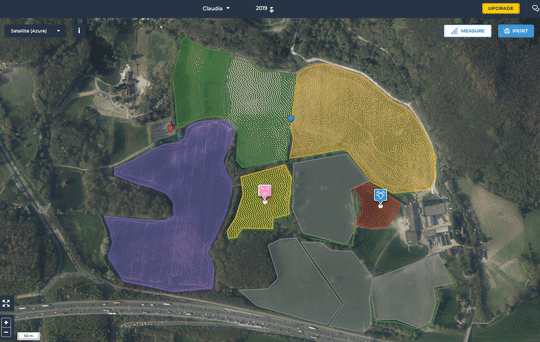
Plan your rotations
A visual plan of your past, current and upcoming crops.
- Plan ahead for your next year's crops and field work by setting your field's cropping for each year
- Quickly set usages for multiple fields by clicking them on the map or selecting from the field list
- View past cropping as you plan rotations to help follow your rotation plan