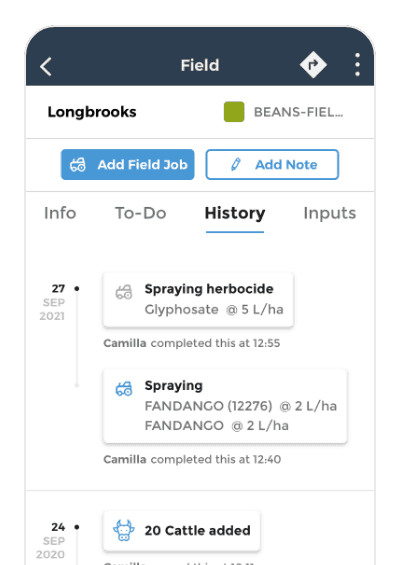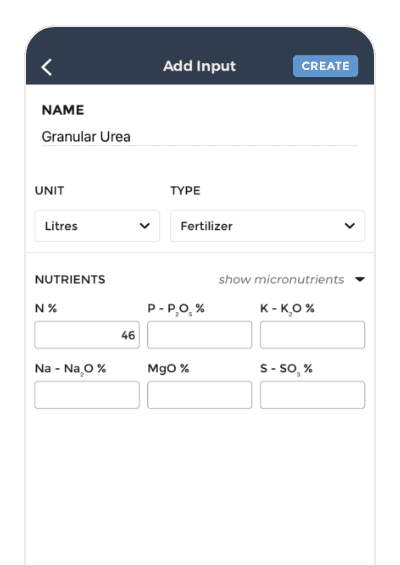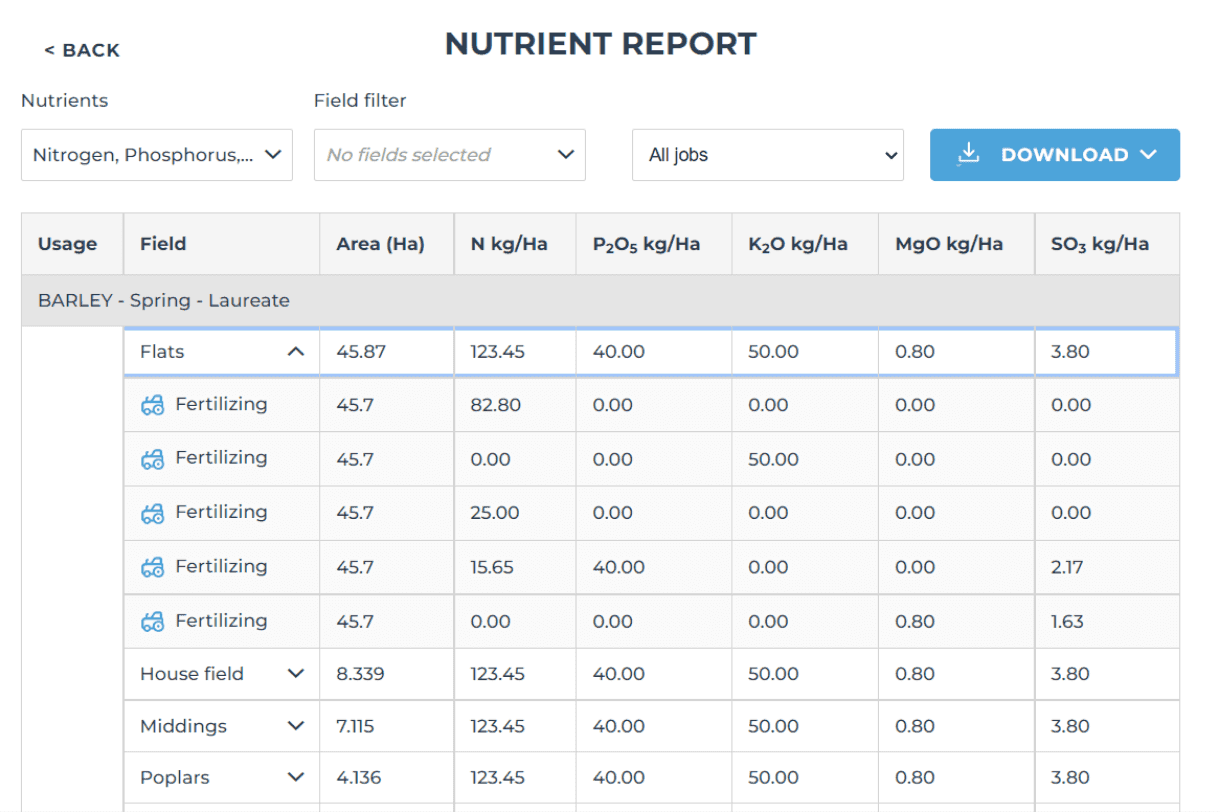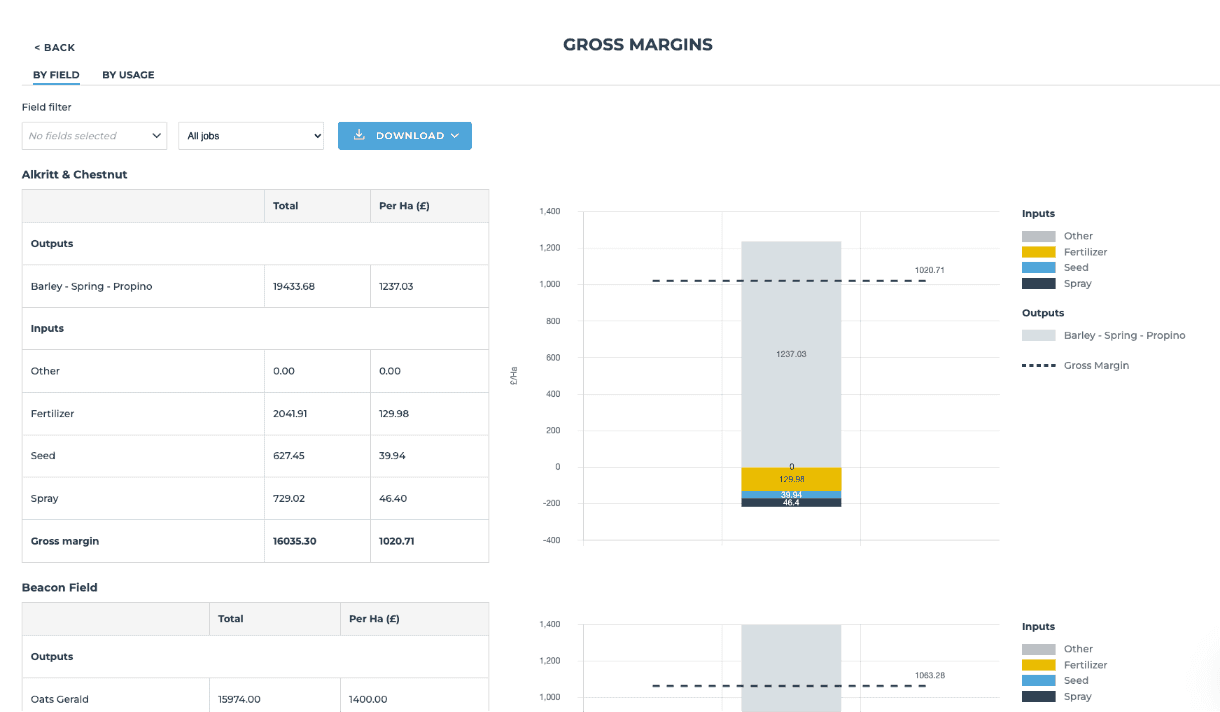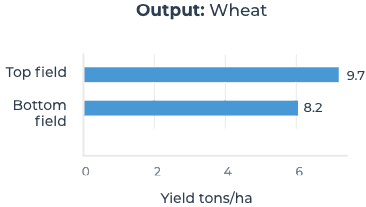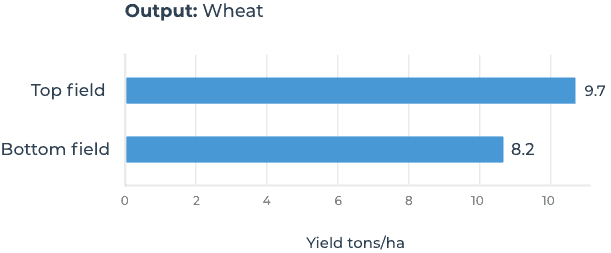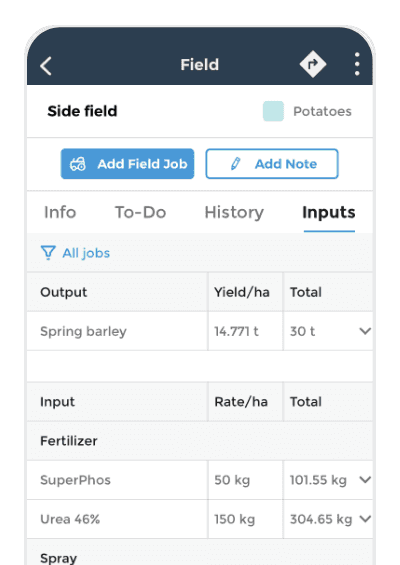
Track input use per field and cross-farm
Monitor input use by field to check you are within legal limits, easily check which jobs an input was used on, know the amount of product required for the season for streamlined ordering, review what you applied to your fields by year for costings. Automatically records who completed the job and when as you tick them off.